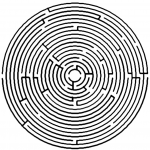Have you ever been to a website and felt like you were trapped in a maze, going around in circles and hitting dead ends trying to find the content you are looking for? Make sure your customers don’t have a similar experience by following the tips below.
Last week I discussed the importance of taking care of your website in order to ensure you are communicating the right impression about your company or organization and providing users with a positive experience.
I highlighted five important aspects for maintaining your website:
- Image
- Content
- Navigation
- Links
- Compatibility
Check out my previous post for how your website’s image and content can either help or hurt your brand. Below I’ll discuss the influence of navigation, links and compatibility.
Navigation
As the question above alluded to, sometimes it feels like navigating a website is like muddling through a maze. It’s not obvious where to go to find what you are looking for, or what seems like a logical place to look doesn’t provide the correct information.
Hard to find content not only diminishes the professionalism of your website and brand, but it also wastes your potential client’s time. And in the worst-case scenario they get frustrated, leave, and never come back.
When structuring your website, you should have your visitor first and foremost in mind. Using analytics, you should know what pages are the most popular. Are these pages prominent? How many clicks does it take to get to them?
Links
Speaking of clicks, you want to ensure that all links are live and lead to a page with content. Someone should be checking this on a regular basis so that you avoid the nasty “This page cannot be found” message.
Linking is also a great way to have people stay on your website longer. Depending on the nature and length of the text on a page, you should aim for between one and five links to other pages on your site. Link to a report, another blog post, your services, or even your contact page. Like everything, test, then review and analyze and continue with what works.
Compatibility
With the variety of web browsers out there (Explorer, Firefox, Chrome, and Safari are the main ones), you want to verify that your website is properly displayed no matter which browser a person uses.
It may be time consuming, but you should test your website and certain special features/links (such as an RSS feed) with each browser. Don’t make the mistake of assuming it will work in every situation.
Again, you want to show your potential clients you care enough about them by ensuring they have the best experience on your site.
To help you in these areas, I offer a website analysis service, where I will conduct a thorough review of your website and offer recommendations for how to improve your visitors’ experience with you and your brand. Contact me today to start getting the most out of your site.
Question: What one change can you make today to improve your website?